Graphical log with vim-fugitive
Tim Pope’s excellent vim-fugitive is the best interface I’ve encountered for working with git. I love using :Gdiff not just to compare changes, but to stage and unstage hunks to the index, looking up the origin of a particular change with :Gblame, and being able to fetch, merge, and commit changes from within the editor.
One feature I miss from other tools, however, is an easy way to browse the history of the repository as a whole, rather than on a file-by-file basis. :Glog loads the history of the current file into the change list, which is a great way to see the changes to that file over time, but the changes are limited to a single file. You can use :Glog -- to load the history of the entire repository, but it will still get loaded as a single, flat list, and since it is now much longer it can be quite unwieldy to navigate.
I have long had the following line in my git aliases, which displays a nicely-formatted graph of the repository:
|
|
I can’t remember where I originally copied this from. It looks very similar to this one, although the date is at the start, and absolute rather than relative. Perhaps I customised it. This is the output it produces:
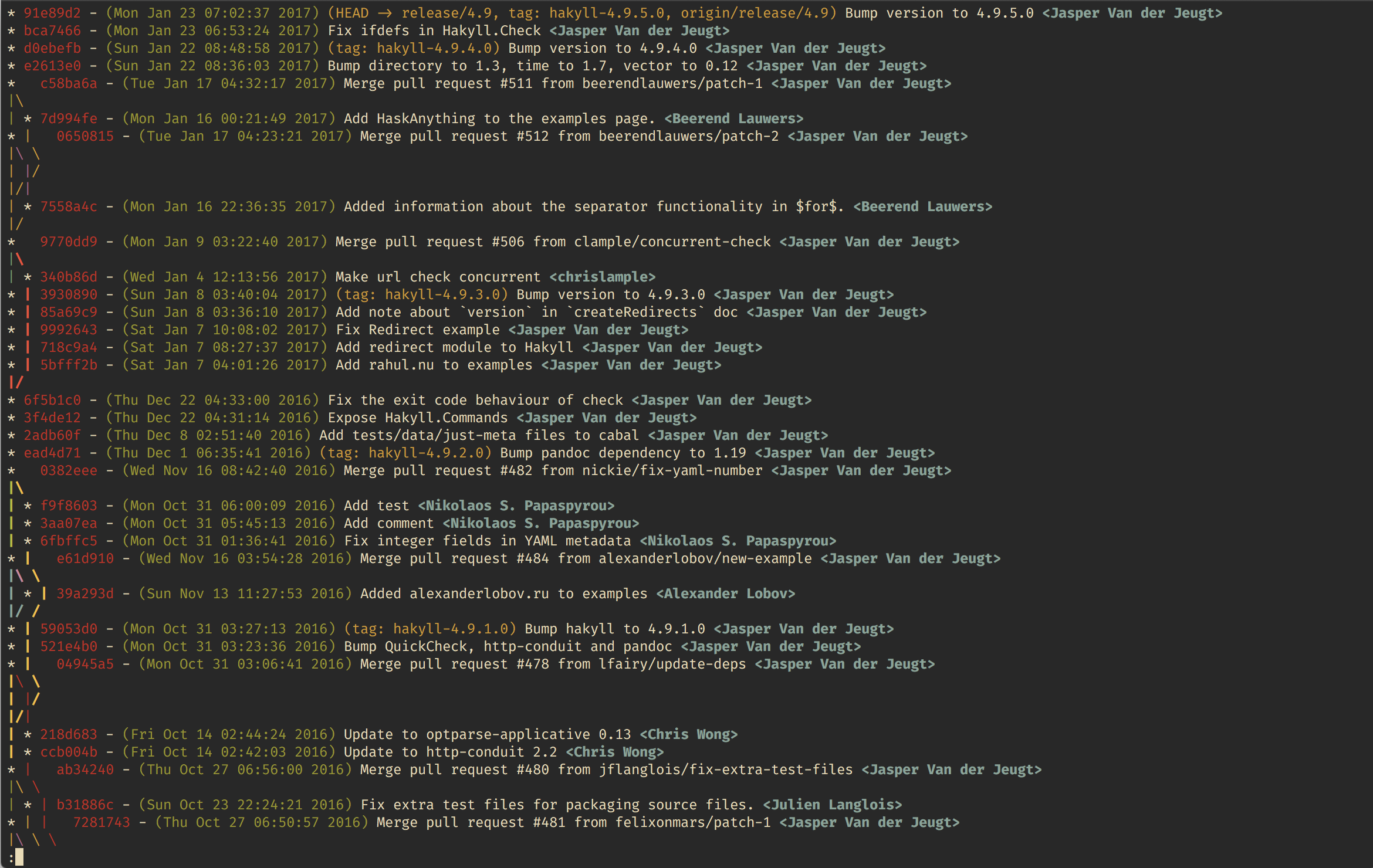
I’ve always liked this visualisation, but one problem with it is that it’s pretty static—you just get the list of commits, with no way to “select” a commit and see its contents. For this, I’ve tended to use tig, or some graphical git client like gitk. I don’t find tig nearly as readable as git lg, though, and having to switch to a whole graphical client just to read the log feels like overkill. And, apart from anything else, what I usually want to do once I’ve found the commit I’m interested in is to edit it in vim!
Well, it turns out it’s easy to get this integrated into vim using fugitive. As a first pass, I simply created a Glg command by adding the following to my .vimrc:
|
Alternatively if you already have the git lg alias set up in your .gitconfig you can just call that:
|
This gives us the graph visualisation we want, but some syntax highlighting would be nice. Fugitive’s :Git! command sets the filetype of the output buffer to git, so I created the file ~/.vim/after/syntax/git.vim and added the following highlighting rules to it.
|
|
|
|
|
|
|
|
|
|
|
|
|
|
|
|
|
|
|
|
|
|
This is all pretty rudimentary, but it seems to do the job! If you change the format of git lg, these syntax highlighting rules would need to be updated as well. Here’s the end result in action:
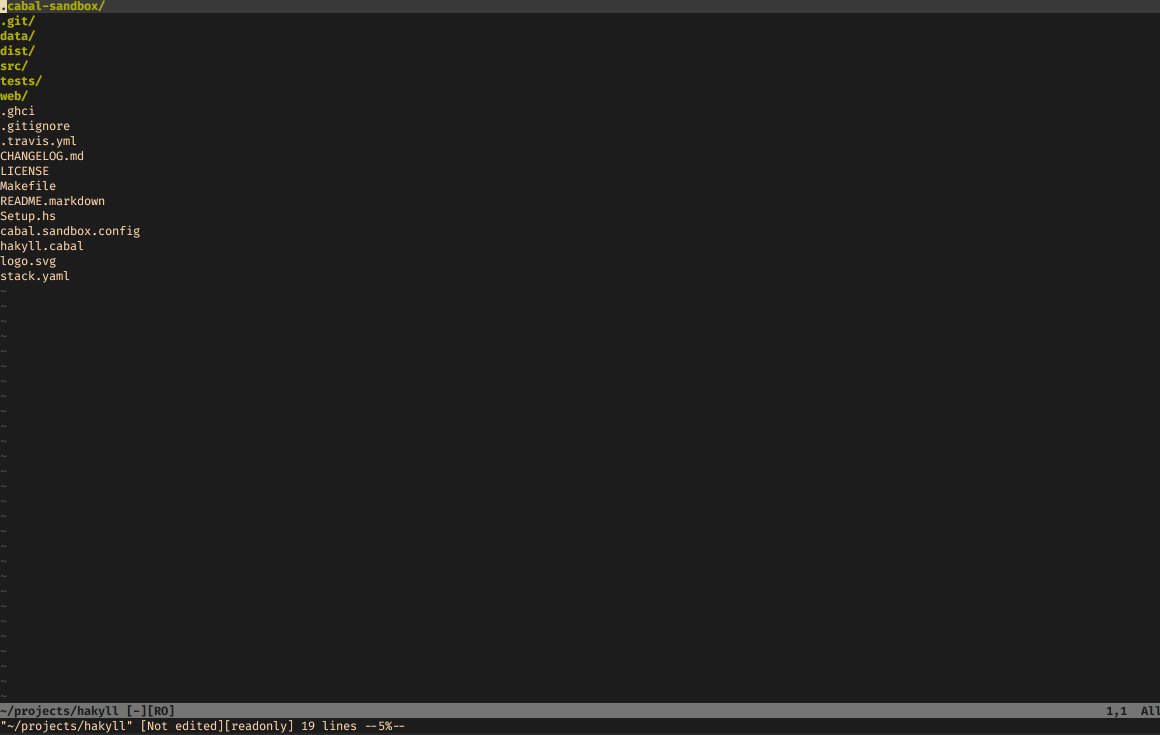
Because the temporary buffer vim-fugitive creates for the output of :Git! commands is of filetype git, we get some of fugitive’s global shortcuts for free. This allows us to open the commit under the cursor with <C-w>f, and from there inspect the diffs for each file within.
It’s not perfect—some shortcuts are inexplicably unavailable, and it would be nice if <C-w>f worked anywhere in the line, rather than having to move the cursor over the SHA1 hash itself—but it’s pretty good considering how easy it was to set up!
